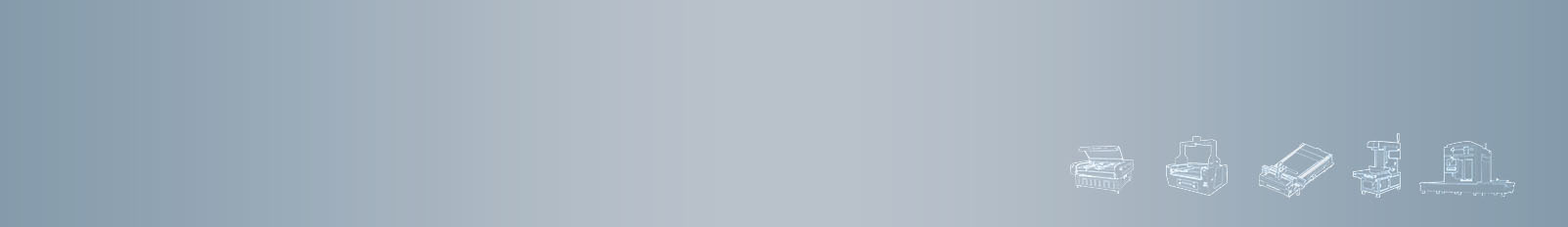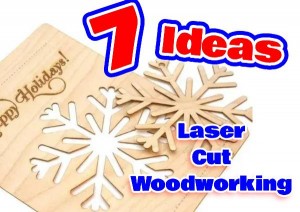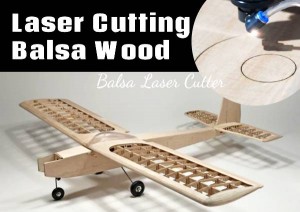Laser cutting wood has become a widely favored method among woodworking enthusiasts and professionals due to its precision and versatility.
However, a common challenge faced during the laser cutting process is the appearance of burn marks on the finished wood.
The good news is that, with the right techniques and application processes, this issue can be effectively minimized or avoided altogether.
In this article, we’ll explore the types of lasers best suited for cutting wood, methods to prevent burn marks, ways to improve laser cutting performance, and additional helpful tips.
1. Introduction to Burn Marks During Laser Cutting
What Causes Burn Marks During Laser Cutting?
Burn marks are a prevalent issue in laser cutting and can significantly impact the quality of the final product.Understanding the primary causes of burn marks is crucial to optimizing the laser cutting process and ensuring clean, precise results.
So what caused these burn marks?
Let's further talk about it!
1. High Laser Power
One of the main causes of burn marks is excessive laser power. When too much heat is applied to the material, it can lead to overheating and burn marks. This is particularly problematic for materials that are heat-sensitive, such as thin plastics or delicate fabrics.
2. Incorrect Focal Point
Proper alignment of the laser beam’s focal point is essential for achieving clean cuts. Misaligned focus can lead to inefficient cutting and uneven heating, resulting in burn marks. Ensuring the focal point is accurately positioned on the material’s surface is vital to avoid this issue.
3. Smoke and Debris Accumulation
The laser cutting process generates smoke and debris as the material vaporizes. If these byproducts are not adequately evacuated, they can settle on the material’s surface, causing stains and burn marks.
Smoke Burn When Laser Cutting Wood
>> Check out the videos about laser cutting wood:
Any ideas about laser cutting wood?
▶ Types of Burn Marks When Laser Cutting Wood
Burn marks can occur in two main forms when using a CO2 laser system to cut wood:
1. Edge Burn
Edge burn is a common result of laser cutting, characterized by darkened or charred edges where the laser beam interacts with the material. While edge burn can add contrast and visual appeal to a piece, it may also produce overly burnt edges that detract from the product's quality.
2. Flashback
Flashback occurs when the laser beam reflects off the metal components of the work bed or honeycomb grid inside the laser system. This heat conduction can leave small burn marks, nicks, or smoky stains on the wood's surface.
Burnt Edge When Laser Cutting
▶ Why Is It Important To Avoid Burn Marks When Lasering Wood?
Burn marks result from the intense heat of the laser beam, which not only cuts or engraves the wood but may also scorch it. These marks are particularly noticeable on edges and in engraved areas where the laser dwells for longer periods.
Avoiding burn marks is essential for several reasons:
Aesthetic Quality: Burn marks can diminish the visual appeal of the finished product, making it look unprofessional or damaged.
Safety Concerns: Scorch marks can pose a fire hazard, as the burned material may ignite under certain conditions.
Enhanced Precision: Preventing burn marks ensures a cleaner, more accurate finish.
To achieve the best results, it’s important to carefully prepare, handle the laser device correctly, select the appropriate settings, and choose the right type of wood. By doing so, you can create high-quality, burn-free products while minimizing risks and imperfections.
▶ CO2 VS Fiber Laser: which one suits cutting wood
For cutting wood, a CO2 Laser is definitely the best choice due to its inherent optical property.
As you can see in the table, CO2 lasers typically produce a focused beam at a wavelength of around 10.6 micrometers, which is readily absorbed by wood. However, fiber lasers operate at a wavelength of around 1 micrometer, which is not fully absorbed by wood compared to CO2 lasers. So if you want to cut or mark on metal, the fiber laser is great. But for these non-metal like wood, acrylic, textile, CO2 laser cutting effect is incomparable.
2. How to Laser Cut Wood Without Burning?
Laser cutting wood without causing excessive burning is challenging due to the inherent nature of CO2 laser cutters.These devices use a highly concentrated beam of light to generate heat that cuts or engraves material.
While burning is often unavoidable, there are practical strategies to minimize its impact and achieve cleaner results.
▶ General Tips for Preventing Burning
1. Use Transfer Tape on the Surface of the Wood
Applying masking tape or specialized transfer tape to the wood's surface can protect it from burn marks.
Transfer tape, available in wide rolls, works especially well with laser engravers. Apply the tape to both sides of the wood for optimal results, using a plastic squeegee to remove air bubbles that could interfere with the cutting process.
2. Modify the CO2 Laser Power Settings
Adjusting laser power settings is crucial to reduce scorching.Experiment with the laser's focus, slightly diffusing the beam to decrease smoke production while maintaining enough power for cutting or engraving.
Once you identify the best settings for specific wood types, record them for future use to save time.
3. Apply a Coating
Applying a coating to the wood before laser cutting can prevent burn residue from embedding into the grain.
After cutting, simply clean off any remaining residue using furniture polish or denatured alcohol. The coating ensures a smooth, clean surface and helps maintain the wood’s aesthetic quality.
4. Submerge Thin Wood in Water
For thin plywood and similar materials, submerging the wood in water before cutting can effectively prevent scorching.
While this method is unsuitable for larger or solid wood pieces, it offers a quick and simple solution for specific applications.
5. Use Air Assist
Incorporating air assist reduces the likelihood of burning by directing a steady stream of air at the cutting point.
While it may not eliminate burning entirely, it significantly minimizes it and enhances overall cutting quality. Adjust air pressure and setup through trial and error to optimize results for your specific laser cutting machine.
6. Control Cutting Speed
Cutting speed plays a vital role in minimizing heat buildup and preventing burn marks.
Adjust the speed based on the wood type and thickness to ensure clean, precise cuts without excessive scorching. Regular fine-tuning is essential for achieving the best results.
▶ Tips for Different Types of Wood
Minimizing burn marks during laser cutting is essential for achieving high-quality results. However, since each type of wood reacts differently, it is crucial to adjust your approach based on the specific material. Below are tips for handling various types of wood effectively:
1. Hardwoods (e.g., Oak, Mahogany)
Hardwoods are more prone to burns due to their density and the need for higher laser power. To reduce the risk of overheating and burn marks, lower the laser’s power settings. Additionally, using an air compressor can help minimize smoke development and burning.
2. Softwoods (e.g., Alder, Basswood)
Softwoods cut easily at lower power settings, with minimal resistance. Their simple grain pattern and lighter color result in less contrast between the surface and cut edges, making them ideal for achieving clean cuts.

3. Veneers
Veneered wood often works well for engraving but may present challenges for cutting, depending on the core material. Test your laser cutter’s settings on a sample piece to determine its compatibility with the veneer.
4. Plywood
Plywood is particularly challenging to laser cut due to its high glue content. However, choosing plywood specifically designed for laser cutting (e.g., birch plywood) and applying techniques such as taping, coating, or sanding can improve results. Plywood’s versatility and variety of sizes and styles make it a popular choice despite its challenges.
Even with careful planning and preparation, burn marks can sometimes appear on finished pieces. While complete elimination of edge burns or flashbacks may not always be possible, there are several finishing methods you can use to improve the results.
Before applying these techniques, ensure your laser settings are optimized to minimize finishing time. Here are some effective methods for removing or masking charring:
1. Sanding
Sanding is an effective way to remove edge burns and clean up surfaces. You can sand down the edges or the entire surface to reduce or eliminate scorch marks.
2. Painting
Painting over burned edges and flashback marks is a simple and effective solution. Experiment with different types of paint, such as spray paint or brushed acrylics, to achieve the desired look. Be aware that paint types may interact differently with the wood’s surface.
3. Staining
While wood stain may not completely cover burn marks, combining it with sanding can yield excellent results. Note that oil-based stains should not be used on wood intended for further laser cutting, as they increase flammability.
4. Masking
Masking is more of a preventive measure but can reduce flashback marks. Apply a single layer of masking tape or contact paper before cutting. Keep in mind that the added layer may require adjustments to your laser’s speed or power settings. By using these methods, you can address burn marks effectively and enhance the final appearance of your laser-cut wood projects.
By using these methods, you can address burn marks effectively and enhance the final appearance of your laser-cut wood projects.

Sanding To Remove Wood Burns
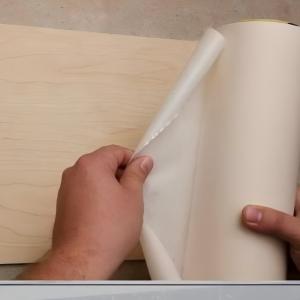
Masking To Protect Wood From Burning
4. FAQs Of Laser Cutting Wood
▶ How Can You Reduce the Risk of Fire During Laser Cutting?
Minimizing fire risks during laser cutting is critical for safety. Start by selecting materials with low flammability and ensure proper ventilation to disperse fumes effectively. Regularly maintain your laser cutter and keep fire safety equipment, such as fire extinguishers, readily accessible. Never leave the machine unattended during operation, and establish clear emergency protocols for swift and effective responses.
▶ How Do You Get Rid Of Laser Burns On Wood?
Removing laser burns from wood involves several methods:
• Sanding: Use sandpaper to remove superficial burns and smooth the surface.
• Dealing with Deeper Marks: Apply wood filler or wood bleach to address more significant burn marks.
• Concealing Burns: Stain or paint the wood surface to blend the burn marks with the material's natural tone for an improved appearance.
▶ How Do You Mask Wood For Laser Cutting?
Burn marks caused by laser cutting are often permanent but can be reduced or concealed:
Removal: Sanding, applying wood filler, or using wood bleach can help lessen the visibility of burn marks.
Concealment: Staining or painting can mask burn stains, blending them with the wood's natural color.
The effectiveness of these techniques depends on the severity of the burns and the type of wood used.
▶ How Do You Mask Wood for Laser Cutting?
To mask wood effectively for laser cutting:
1. Apply an adhesive masking material to the wood surface, ensuring it adheres securely and covers the area evenly.
2. Proceed with laser cutting or engraving as needed.
3. Carefully remove the masking material after cutting to reveal the protected, clean areas underneath.
This process helps preserve the wood’s appearance by reducing the risk of burn marks on exposed surfaces.
▶ How Thick Of Wood Can Laser Cut?
The maximum thickness of wood that can be cut using laser technology is contingent upon a combination of factors, primarily the laser power output and the specific characteristics of the wood being processed.
Laser power is a pivotal parameter in determining the cutting capabilities. You can reference the power parameters table below to determine the cutting capabilities for various thicknesses of wood. Importantly, in situations where different power levels can cut through the same thickness of wood, the cutting speed becomes a crucial factor in selecting the appropriate power based on the cutting efficiency you aim to achieve.
Challange laser cutting potential >>
(up to 25mm Thickness)
Suggestion:
When cutting various types of wood at different thicknesses, you can refer to the parameters outlined in the table above to select an appropriate laser power. If your specific wood type or thickness does not align with the values in the table, please don't hesitate to reach out to us at MimoWork Laser. We will be happy to provide cutting tests to assist you in determining the most suitable laser power configuration.
▶ How to Choose Suitable Wood Laser Cutter?
When you want to invest in a laser machine, there are 3 main factors you need to consider. According to the size and thickness of your material, working table size and laser tube power can be basically confirmed. Combined with your other productivity requirements, you can choose suitable options to upgrade laser productivity. Besides you need to concern about your budget.
Different models come with varying work table sizes, and the work table size determines what size of wooden sheets you can place and cut on the machine. Therefore, you need to select a model with an appropriate work table size based on the sizes of the wooden sheets you intend to cut.
E.g., if your wooden sheet size is 4 feet by 8 feet, the most suitable machine would be our Flatbed 130L, which has a work table size of 1300mm x 2500mm. More Laser Machine types to check out the product list >.
The laser power of the laser tube determines the maximum thickness of wood that the machine can cut and the speed at which it operates. In general, higher laser power results in greater cutting thickness and speed, but it also comes at a higher cost.
E.g., if you want to cut MDF wood sheets. we recommend:

Additionally, budget and available space are crucial considerations. At MimoWork, we offer free but comprehensive pre-sales consultation services. Our sales team can recommend the most suitable and cost-effective solutions based on your specific situation and requirements.
5. Recommended Wood Laser Cutting Machine
MimoWork Laser Series
▶ Popular Wood Laser Cutter Types
Working Table Size: 600mm * 400mm (23.6” * 15.7”)
Laser Power Options: 65W
Overview of Desktop Laser Cutter 60
The Flatbed Laser Cutter 60 is a desktop model. Its compact design minimizes the space requirements of your room. You can conveniently place it on a table for use, making it an excellent entry-level option for startups dealing with small custom products.

Working Table Size: 1300mm * 900mm (51.2” * 35.4 ”)
Laser Power Options: 100W/150W/300W
Overview of Flatbed Laser Cutter 130
The Flatbed Laser Cutter 130 is the most popular choice for wood cutting. Its front-to-back through-type work table design enables you to cut wooden boards longer than the working area. Moreover, it offers versatility by equipping with laser tubes of any power rating to meet the needs for cutting wood with different thicknesses.

Working Table Size: 1300mm * 2500mm (51.2” * 98.4”)
Laser Power Options: 150W/300W/450W
Overview of Flatbed Laser Cutter 130L
Ideal for cutting large size and thick wood sheets to meet diverse advertising and industrial applications. The 1300mm * 2500mm laser cutting table is designed with four-way access. Characterized by high speed, our CO2 wood laser cutting machine can reach a cutting speed of 36,000mm per minute, and an engraving speed of 60,000mm per minute.

Start A Laser Consultant Now!
> What information you need to provide?
|
✔ |
Specific Material (such as plywood, MDF) |
|
✔ |
Material Size and Thickness |
|
✔ |
What You Want to Laser To Do? (cut, perforate, or engrave) |
|
✔ |
Maximum Format to be processed |
> Our contact information
You can find us via Facebook, YouTube, and Linkedin.
Dive Deeper ▷
You may be interested in
# how much does a wood laser cutter cost?
# how to choose working table for laser cutting wood?
# how to find the right focal length for laser cutting wood?
# what else material can laser cut?


Any Confusion Or Questions For The Wood Laser Cutter, Just Inquire Us At Any Time!
Post time: Jan-13-2025