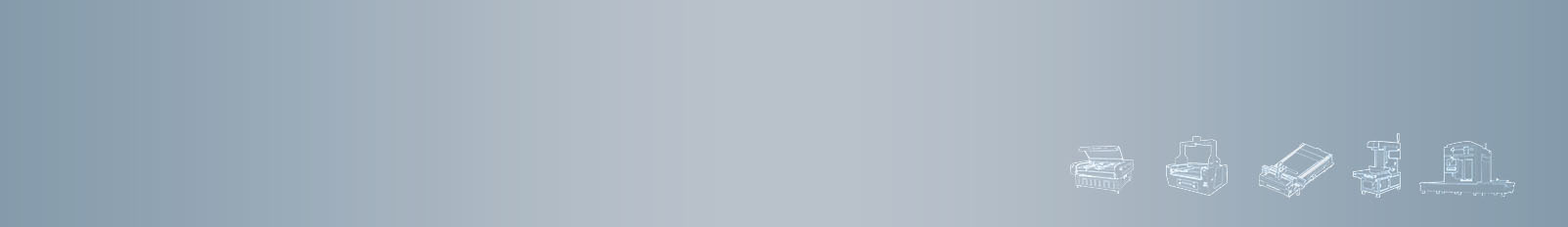If You Can't Tell Already, This is a JOKE
While the title may suggest a guide on how to destroy your equipment, let me assure you that it's all in good fun.
In reality, this article aims to highlight the common pitfalls and mistakes that can lead to damage or reduced performance of your laser cleaner.
Laser cleaning technology is a powerful tool for removing contaminants and restoring surfaces, but improper use can result in costly repairs or even permanent damage.
So, instead of breaking your laser cleaner, let’s dive into the key practices to avoid, ensuring your equipment remains in top shape and delivers optimal results.

Laser Cleanig
What we would recommend is to print out the following on a piece of paper, and stick it in your designated laser operating area/ enclosure as a constant reminder for everyone handling the equipment.
Before Laser Cleaning Starts
Before commencing laser cleaning, it is crucial to establish a safe and effective working environment.
This includes ensuring that all equipment is properly set up, inspected, and free from any obstructions or contaminants.
By adhering to the following guidelines, you can minimize risks and prepare for optimal performance.
1. Grounding and Phase Sequence
It is essential that the equipment is reliably grounded to prevent electrical hazards.
Additionally, ensure that the phase sequence is correctly configured and not reversed.
Incorrect phase sequence can lead to operational issues and potential equipment damage.
2. Light Trigger Safety
Before activating the light trigger, confirm that the dust cap covering the light outlet has been completely removed.
Failing to do so may result in the reflected light causing direct damage to the optical fiber and the protective lens, compromising the system's integrity.
3. Red Light Indicator
If the red light indicator is absent or not centered, it signifies an abnormal condition.
Under NO circumstances should you emit laser light if the red indicator is malfunctioning.
This could lead to unsafe operating conditions.

Laser Cleaning
4. Pre-Use Inspection
Prior to each use, conduct a thorough inspection of the gun head protective lens for any dust, water stains, oil stains, or other contaminants.
If any dirt is present, utilize specialized lens cleaning paper containing alcohol or a cotton swab soaked in alcohol to clean the protective lens carefully.
5. Proper Operation Sequence
Always activate the rotary switch ONLY after the main power switch has been turned on.
Failing to follow this sequence may result in uncontrolled laser emissions that can cause damage.
During Laser Cleaning
While operating the laser cleaning equipment, strict safety protocols must be followed to protect both the user and the equipment.
Pay close attention to handling procedures and safety measures to ensure a smooth and efficient cleaning process.
The following instructions are vital for maintaining safety and achieving the best results during operation.
1. Cleaning Reflective Surfaces
When cleaning highly reflective materials, such as aluminum alloy, exercise caution by tilting the gun head appropriately.
It is strictly prohibited to direct the laser vertically onto the workpiece’s surface, as this can create dangerous reflected laser beams that pose a risk of damaging the laser equipment.
2. Lens Maintenance
During operation, if you notice a decrease in light intensity, immediately shut down the machine, and check the condition of the lens.
If the lens is found to be damaged, it is crucial to replace it promptly to maintain optimal performance and safety.
3. Laser Safety Precautions
This equipment emits a Class IV laser output.
It is imperative to wear appropriate laser protective glasses during operation to safeguard your eyes.
Additionally, avoid direct contact with the workpiece using your hands to prevent burns and overheating injuries.
4. Protecting the Connection Cable
It is essential to AVOID twisting, bending, squeezing, or stepping on the fiber connection cable of the handheld cleaning head.
Such actions can compromise the integrity of the optical fiber and lead to malfunctions.
5. Safety Precautions with Live Parts
Under NO circumstances should you touch the live components of the machine while it is powered on.
Doing so could result in serious safety incidents and electrical hazards.
6. Avoiding Flammable Materials
To maintain a safe working environment, it is PROHIBITED to store flammable or explosive materials in proximity to the equipment.
This precaution helps prevent the risk of fire and other dangerous accidents.
7. Laser Safety Protocol
Always activate the rotary switch ONLY after the main power switch has been turned on.
Failing to follow this sequence may result in uncontrolled laser emissions that can cause damage.
8. Emergency Shutdown Procedures
If any issues arise with the machine, IMMEDIATELY press the emergency stop button to shut it down.
Cease all operations at once to prevent further complications.
What is Laser Cleaning & How it Works?
Learn More about Laser Cleaning Machine
After Laser Cleaning
After completing the laser cleaning process, proper procedures should be followed to maintain the equipment and ensure longevity.
Securing all components and performing necessary maintenance tasks will help preserve the functionality of the system.
The guidelines below outline essential steps to take after use, ensuring the equipment remains in optimal condition.
1. Dust Prevention for Long-Term Use
For prolonged usage of the laser equipment, it is advisable to install a dust collector or an air-blowing device at the laser output to minimize the accumulation of dust on the protective lens.
Excessive dirt can lead to lens damage.
Depending on the level of contamination, you can use lens cleaning paper or cotton swabs lightly moistened with alcohol for cleaning.
2. Gentle Handling of the Cleaning Head
The cleaning head must be handled and placed with care.
Any form of bumping or jarring is strictly prohibited to prevent damage to the equipment.
3. Securing the Dust Cap
After using the equipment, ensure that the dust cap is securely fastened.
This practice prevents dust from settling on the protective lens, which can adversely affect its longevity and performance.
Laser Cleaners Starting from $3000 USD
Get Yourself One Today!
Related Machine: Laser Cleaners
|
Laser Power |
1000W |
1500W |
2000W |
3000W |
|
Clean Speed |
≤20㎡/hour |
≤30㎡/hour |
≤50㎡/hour |
≤70㎡/hour |
|
Voltage |
Single phase 220/110V, 50/60HZ |
Single phase 220/110V, 50/60HZ |
Three phase 380/220V, 50/60HZ |
Three phase 380/220V, 50/60HZ |
|
Fiber Cable |
20M |
|||
|
Wavelength |
1070nm |
|||
|
Beam Width |
10-200mm |
|||
|
Scanning Speed |
0-7000mm/s |
|||
|
Cooling |
Water cooling |
|||
|
Laser Source |
CW Fiber |
|||
|
Laser Power |
3000W |
|
Clean Speed |
≤70㎡/hour |
|
Voltage |
Three phase 380/220V, 50/60HZ |
|
Fiber Cable |
20M |
|
Wavelength |
1070nm |
|
Scanning Width |
10-200mm |
|
Scanning Speed |
0-7000mm/s |
|
Cooling |
Water cooling |
|
Laser Source |
CW Fiber |
FAQS
Yes, when proper precautions are followed. Always wear laser protective glasses (matching the device’s wavelength) and avoid direct contact with the laser beam. Never operate the machine with a malfunctioning red light indicator or damaged components. Keep flammable materials away to prevent hazards.
They are versatile but best for non-reflective or moderately reflective materials. For highly reflective surfaces (e.g., aluminum), tilt the gun head to avoid dangerous reflections. They excel at rust, paint, and oxide removal on metal, with options (pulsed/CW) for various needs.
Pulsed lasers are energy-efficient, ideal for fine parts, and have no heat-affected zones. CW (continuous wave) lasers suit larger areas and heavier contamination. Choose based on your cleaning tasks—precision work or high-volume jobs.
Post time: Dec-18-2024