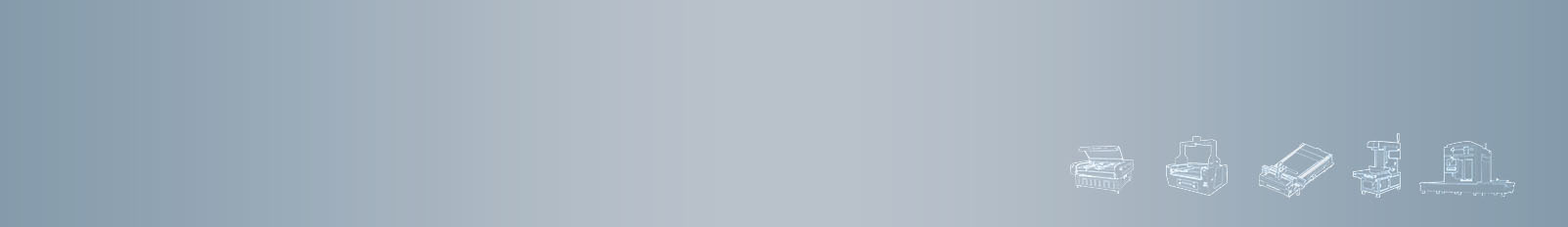Ensuring Proper Leather Laser Engraving Settings
Proper setting of leather laser engraving
Leather laser engraver is a popular technique used to personalize leather goods such as bags, wallets, and belts. However, achieving the desired results can be challenging, especially for those new to the process. One of the most critical factors in achieving a successful leather laser engraver is ensuring that the laser settings are correct. In this article, we will discuss what you should do to make sure the laser engraver on leather settings are right.
Choose the Right Laser Power and Speed
When engraving leather, it is essential to choose the correct laser power and speed settings. The laser power determines how deep the engraving will be, while the speed controls how fast the laser moves across the leather. The correct settings will depend on the thickness and type of leather you are engraving, as well as the design you want to achieve.
Start with a low power and speed setting and gradually increase until you achieve the desired results. Testing on a small area or scrap piece of leather is also recommended to avoid damaging the final product.
Consider the Type of Leather
Different types of leather require different laser settings. For example, softer leathers such as suede and nubuck will require a lower laser power and slower speed to prevent burning or scorching. Harder leathers such as cowhide or vegetable-tanned leather may require higher laser power and faster speeds to achieve the desired depth of engraving.
It is crucial to test the laser settings on a small area of the leather before engraving the final product to ensure the best results.

Adjust the DPI
DPI, or dots per inch, refers to the resolution of the engraving. The higher the DPI, the finer the detail that can be achieved. However, higher DPI also means slower engraving times and may require higher laser power.
When engraving leather, a DPI of around 300 is typically suitable for most designs. However, for more intricate designs, a higher DPI may be necessary.
Use Masking Tape or Heat Transfer Tape
Using masking tape or heat transfer tape can help protect the leather from burning or scorching during engraving. Apply the tape to the leather before engraving and remove it after the engraving is complete.
It is essential to use a low-tack tape to prevent leaving adhesive residue on the leather. Also, avoid using tape on areas of the leather where the engraving will occur, as it may affect the final result.
Clean the Leather Before Engraving
Cleaning the leather before engraving is crucial to ensure a clear and precise result. Use a damp cloth to wipe the leather to remove any dirt, dust, or oils that may affect the laser engraving on leather.
It is also important to let the leather dry completely before engraving to avoid any moisture interfering with the laser.

Check the Focal Length
The focal length of the laser refers to the distance between the lens and the leather. The correct focal length is essential to ensure that the laser is focused correctly and the engraving is precise.
Before engraving, check the focal length of the laser and adjust if necessary. Most laser machines have a gauge or measuring tool to assist in adjusting the focal length.
In Conclusion
Achieving the desired leather laser engraving results requires proper laser settings. It is important to choose the correct laser power and speed based on the type of leather and design. Adjusting the DPI, using masking tape or heat transfer tape, cleaning the leather, and checking the focal length can also help ensure successful results. Remember to always test the settings on a small area or scrap piece of leather before engraving the final product. With these tips, you can achieve beautiful and personalized leather laser engraving every time.
Video Display | Glance for Laser Cutting on Leather
Recommended Leather Laser cutter machine
Any questions about the operation of Leather Laser Cutter?
Post time: Mar-22-2023